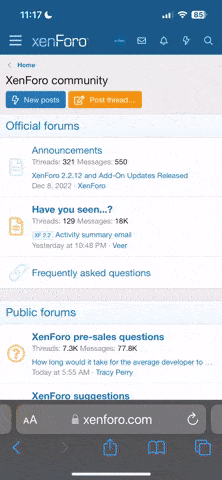If you have started to get an error with Minion addon manager not being able to connect to the internet, uninstall the program (v3.0.11) and download the latest version from their website (3.0.12):
 minion.gg
minion.gg
Once it has installed and launched it will ask for the game you would like to add. Once you have added your game, choose the addon directory for that game. Once you have done this, if you are faced with a white, empty space (or dark if you are in dark mode), give it a few seconds to see if anything appears. If your game and addon list doesn't appear, close down Minion and reopen. Your previous game and it's addons should show again on relaunch.
Minion - Premier AddOn Management
Minion provides premeir AddOn Management for games such as World of Warcraft and The Elder Scrolls Online.
Once it has installed and launched it will ask for the game you would like to add. Once you have added your game, choose the addon directory for that game. Once you have done this, if you are faced with a white, empty space (or dark if you are in dark mode), give it a few seconds to see if anything appears. If your game and addon list doesn't appear, close down Minion and reopen. Your previous game and it's addons should show again on relaunch.